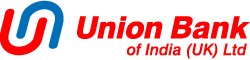Password Maintenance
After you first log-in you will be asked to change the log-in and transaction passwords.
You can also change your log-in and transaction password at any point of time in future.
Please remember the following points when you do so.
a) An alphabet character is mandatory for setting the log-in and transaction passwords.
b) You cannot use the last 3 passwords to reset new log-in and transaction passwords
c) Your log-in password expires in 360 days and transaction password expires in 90 days.
d) The lower case alphabet "l" is not allowed in log-in and transaction passwords.
e) You can use only lower case alphabets to reset log-in and transaction passwords (a-z).
f) Your log-in password and transaction password cannot be the same.
g) You can use the following special characters to rest log-in and transaction passwords.
!,”,#,$,£,%,&,(,),*,+,/,:,;,<,=,>,?,@,[,\,],^,_,{,},~
h) A special character is mandatory in log-in and transaction passwords.
i) Your log-in and transaction passwords must be a minimum of 6 characters and a maximum of 14 characters.
j) Your user-id gets blocked for more than 3 unsuccessful attempts on the log-in or transaction passwords.
k) In case you do not use your internet banking service for 90 days, your services will get expired and which can be re-activated only on making a request with the branch.
l) For enabling a user or to generate new password(s) you must make a request with your branch
Contact Details:
020 7332 4250
ebanking[at]unionbankofindiauk[dot]co[dot]uk